Creating, Assigning, and Managing Work
Creating, assigning, and tracking various work & report types can be a pain. MyTechReports eliminates the hassle with a built in scheduling assistant for each report type. From equipment inspections to routine maintenance, users can access work from mobile to desktop devices.
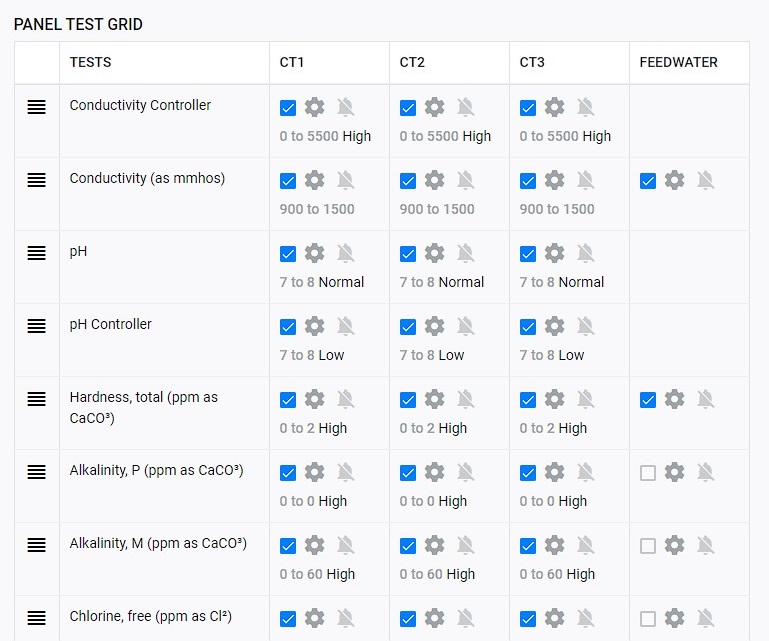
Report Panel Test Grid
The Report Panel Test Grid allows you the ability to:
- Quickly enable or disable individual tests or entire columns or rows.
- Quickly sort rows or columns via drag-and-drop.
- Enable Out-of-Spec alert recipients for each report.
- Configure each system name to fit what your customer is used to seeing.
- Adjust range limits as needed in the report template or while writing the report (requires permission).
- Enable or Disable reactive corrections for any value entered out-of-spec.
- Define calculations, if required.
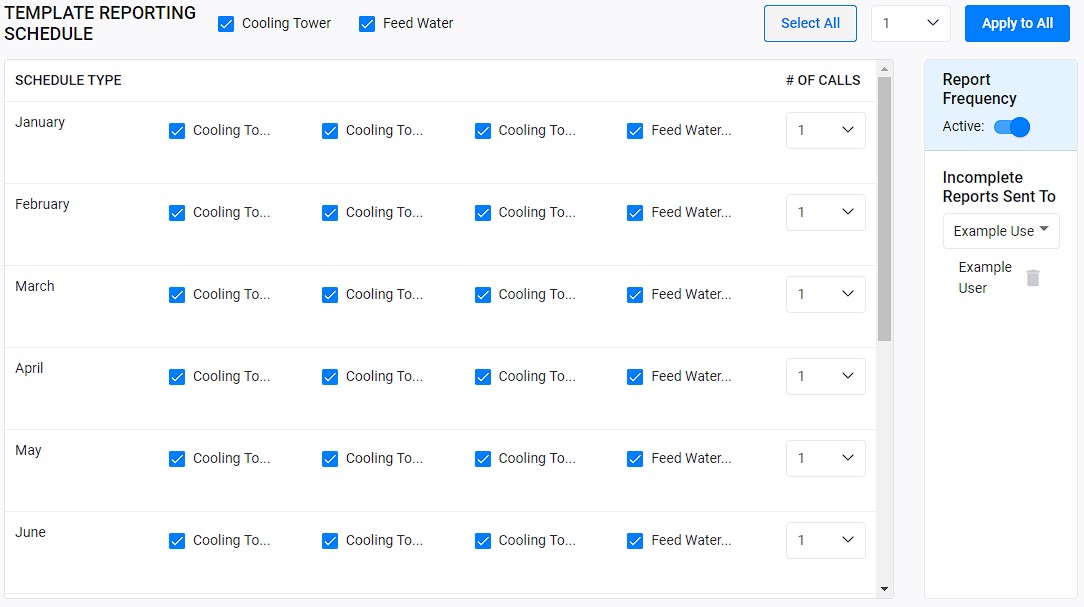
Template Reporting Schedule
- Select which systems to enable per month.
- Determine the frequency of site visits per month.
- Enable or Disable service visits per month.
- Quarterly visits
- Annual reporting
- State/Federal Reporting
- Enable or disable systems per month.
- Cooling Towers may not run during colder months.
- Boilers may not run during warmer months.
- Determine who should be alerted if service is missed.
- The goal of the Template Reporting Schedule section is to guarantee each account is serviced on time, every time. MTR scheduled jobs average 30,000+ jobs per month as of January 2023.
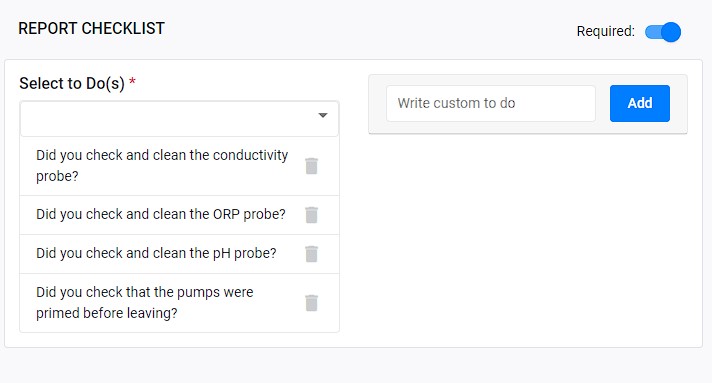
Report Checklist
Good Water Treatment starts with good habits. The best way to build good habits is to practice them. With MTR you may enable the Checklist option in your reports. This will ask questions at the end of each report to ensure each element of the visit was completed. Some example questions are:- Did you check and clean the conductivity probe?
- Did you check and clean the ORP probe?
- Did you check and clean the pH probe?
- Did you check that the pumps were primed, not vapor-locked, before leaving?
- Did you cover your findings and suggestions with the operator and manager on duty prior to leaving?
- Did you collect a signature from the operator and manager prior to leaving?
To build success - train success. Try MTR today and see how we can help you build a better service team.
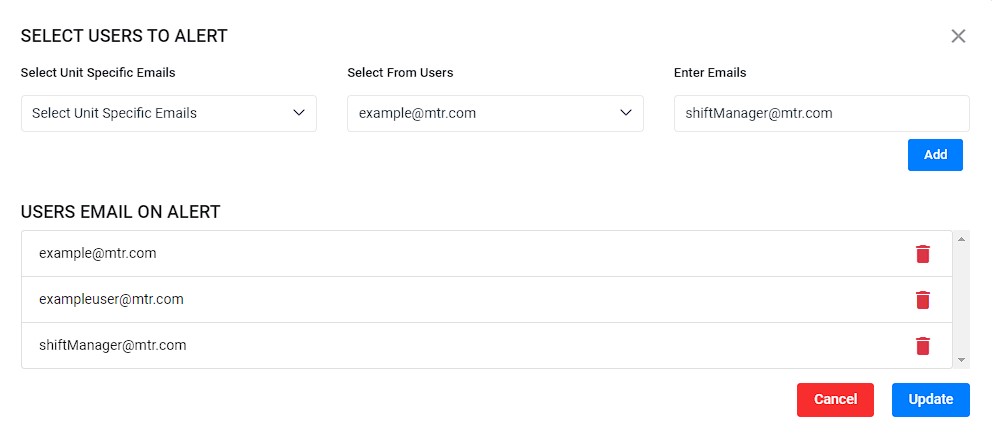
Report Approvals & Alerting
Hiring and training Sales & Service teams doesn't need to be difficult.
- Each report in MTR can be marked for Approval, forcing the report (once submitted) to enter an approval process from the person marked as the approver.
- The approver may approve or revoke the report. If the report is revoked, you may provide feedback to the rep who wrote the report.
- Your sales or service team improves, learns, and adjusts to seek first-time approval each time.
Sometimes you need to know if a test value is out of range, immediately.
- MTR allows you the ability to set Key Performance Indicator alerts (KPIs) for any test in any report.
- A recipient will be notified by email once a value is submitted that is out-of-spec.
- Push notifications coming to our Mobile App.
