Making Data Collection Easy
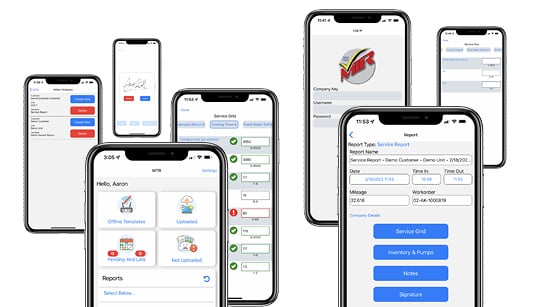
Simple, quick, effective.
Experience the MTR mobile app for efficient field service data collection:
- Offline functionality for convenience.
- Access and review reports directly on the app.
- Navigate monthly pending and late lists with ease.
- Start, pause, and resume service reports anytime.
- Streamlined data input with notes, photos, and historical data access.
- Automatic tracking of start and end times.
- Easy input of mileage and work order data, with access to important notes.
- Capture signatures on the go.
- Upload data for automatic report compilation, emailing, and secure storage.
Upgrade your field service data collection with the MTR app—simplicity at its best.

Build Good Habits
Elevate your customer service experience with the MTR mobile app. Effortlessly streamline your responses to service reports using Quick Phrases. These pre-saved sentences or paragraphs can be seamlessly integrated into your report notes, ensuring consistency and efficiency.
But that's not all. The MTR mobile app goes beyond just Quick Phrases. It also features the MTR Checklist, a customizable tool that allows managers or admins to ask technicians important questions such as:
- Have you properly cleaned the pH probe?
- Have you calibrated the conductivity probe?
- Have you primed the pumps before leaving?
With the MTR mobile app, the possibilities are boundless. Let your creativity soar and achieve new heights in customer service excellence.
Give users the option to escalate any report containing issues or questions to a manager or admin for their valuable input, approval, or feedback.
Furthermore, every report has the potential to require approval from a manager or admin. Once a report is submitted, an email will be promptly sent to the designated admin or manager, containing a one-of-a-kind link. By clicking on this link, the admin or manager can conveniently choose to either approve or reject the report. Should a user reject a report, they will be prompted to provide detailed feedback explaining the reasons behind their decision.
